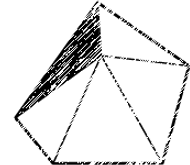3D CERAMIC PRINTER / I-DID 316
I-DID 316 is an open-source 3D Delta printer project for paste materials.
For those interested in building a 3D Delta printer for ceramic: here is the open-source project by Jonathan Keep that we took as reference: link
There is also a google community: link
And youtube videos as tutorials by Jonathan Keep: link
As with many open-source projects, we had to modify certain parts and codes on the fly. In this website you can find our updated guide and the physical outcomes of our journey.


PARTS:
Here is a list prepared by Jonathan Keep for international purchases: link
This is our updated list for purchases in Turkey: link
We replaced certain components with 3D printed ones. Here is the download link of the .stl files:
We updated the CAD files for lasercutting:
We used 7mm MDF and 3mm plexiglass.

TIPS ON BUILDING:
Photos provided below are close-up views of certain critical parts on the 3D printer. This video by Jonathan Keep is also very helpful: link
 |
|---|
 |
 |
 |
 |
 |
 |
|---|
 |
 |
 |
 |
 |
 |
FIRMWARE:
We are using Marlin Firmware for 3D Delta printer for ceramics.
We had a problem with the LCD screen: the buzzer was constantly beeping and the control menu would not show up. The LCD screen in our configuration is the one on the link here.
To fix the problem, we had to make changes in the code.
Here is the updated version: link



ELECTRONICS:
The electonics are easily burned when wiring is incorrect.
So utmost care should be given to how electronics are wired.
Below is a list of the mistakes we've made and the solutions we've derived:
- We are using an XBox Power Brick to power the electronics. To plug the brick, first the existing end should be removed. Once the end is removed, one blue, one red and two yellow wires show up. The blue and red wire should be tied together. This enables the power brick to escape from the stand-by mode. Otherwise there is no current.
- The wiring diagram for the RAMPS board is shown on the left.
-
5A power input on RAMPS board is used for the XBox power brick.
-
Only 3 stepper motor drivers are required on X, Y and Z driver slots.
-
The other driver slots can be left empty.
-
Orientation of the drivers on RAMPS board and
-
Endstop wiring should be as shown.
-
Heatsinks should be mounted with thermal paste paying attention that they do not touch the soldered ends on the stepper drivers.
-
Stepper motors' wiring controls the direction of the motors' movements. They should be plugged in properly.
-
The LCD screen has two thick white wires. Electronics do not burn when they are miswired, but the LCD screen does not show graphics.
-
The LCD screen has a gauge to control the contrast located at the back of the display. It is calibrated with a screw. If there is no display, it might be necessitating calibration.
SOFTWARE:
We make our 3D models using Rhinoceros and export the file as .stl.
We use Repetier-Host to generate the G-Code.
Repetier-Host software is free and can be downloaded from here.
Delta and clay settings (prepared by Jonathan Keep) for Repetier-Host are as follows : link
CLAY PREPARATION:
This video by Jonathan Keep is very helpful to achieve a nice consistency with the clay: link.
We order our clays from Hobi Seramik in Istanbul, Turkey.

TESTING AND EXPERIMENTING
Photos and videos below show our trials with I-DID 316. We first tested the machine with a pen holder instead of an extruder.
We then 3D printed with ceramics! More experimentations are on the way.

 |
|---|
 |
 |
 |
 |
 |
 |
 |
 |
 |
MORE
Below pictures are some of the 3D Printed Ceramics from the class of Fall 2016 at Penn State.
We call them "Beautiful Failures".